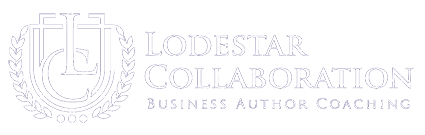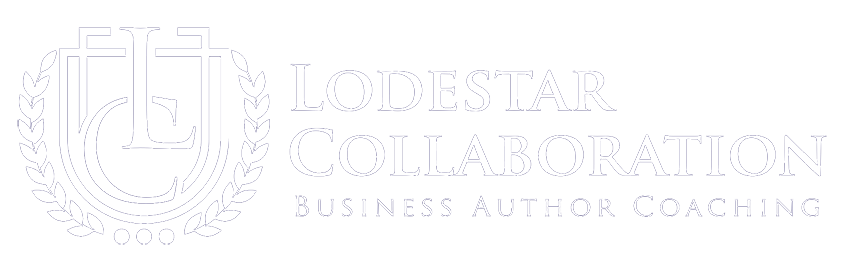I consider myself a social reporter for a local non-profit where I live. I attend events, take photos, make notes, interview people here and there and then produce content. This content is usually a newsletter article with a few photos, but to support the title “social reporter,” I’ve also supplied a Facebook Page update with a few photos, a few tweets and a simple video from the photos I took.
I was recently at a fundraising dinner where I did this. Here is the resulting video:
YouTube is one big search engine. It’s also been proven that properly tagged videos will show up higher in search engine results. I think all businesses—especially non-profits—should find a way to make video happen.
How to make your video
I’m a Mac user, and the process is really as easy as I outline below. If you’re a PC user, I hope it’s the same for you 😉
- Start by taking pictures—lots—at your next fundraising event. Download them to your computer.
- Open your movie program and drag the images into a new project.
- Select the music you want to use to accompany the images. To have images and music end at the same time, adjust the timing for various images.
- Create a title slide with “black background” deselected for approximately every fifth image. Make sure the text is easy to read and stays visible for a leisurely read.
- Put simple fade transitions between each image.
- Share or export your movie. I use the “high quality” setting, even though there is one for web. YouTube can handle it easily, and the resolution looks much better.
- Upload your movie to YouTube. Add a description and tags that include your organization’s keywords.
- Share the link on your organization’s Facebook Page, LinkedIn group, Twitter stream, newsletter, etc. Email your board, stakeholders and staff the link and encourage them to pass it on.
I use iMovie. I can’t get all Spielberg in it, but it does the job. If anyone wants to add thoughts about using Movie Maker on a PC, please add a comment!